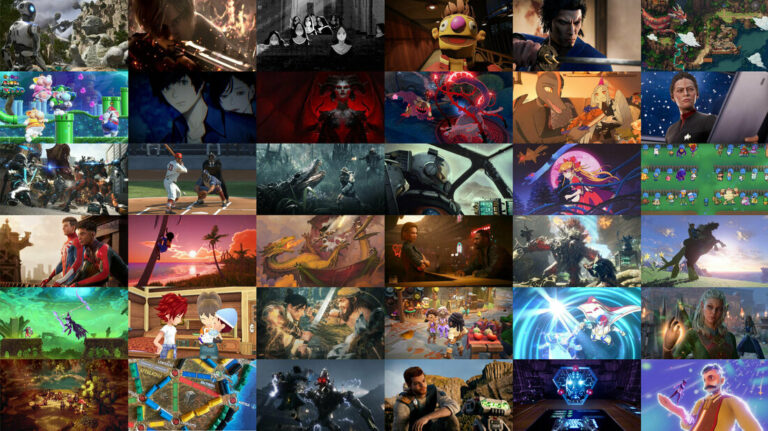Sometimes, gamers need a quick break! But if you’re working with a school Chromebook, you might think, “Is it even possible to play games on this thing?” Well, good news—it is! While these devices are typically locked down to focus on education, there are many ways to enjoy games responsibly without breaking the rules.
This blog will guide students and gamers through different ways of playing games on a school Chromebook. Whether it’s using built-in Chromebook features or exploring innovative workarounds, we’ve got you covered!
Table of Contents
How Do You Play Any Game on a School Chromebook?
Some Chromebooks allow you to access games using their built-in tools. Here’s how you can do it with just a few simple steps!
Use the Launcher to Find and Play Games
The Launcher is your best friend for finding and launching apps on a Chromebook. Here’s how to use it to start gaming.
Open the Launcher
- Simply click on the circle icon in the corner of your screen to open the Launcher menu.
Search for a Game
- Use the search bar at the top to type the game title or keyword (like “puzzle,” “adventure,” or “arcade”). If the game is already installed, it will appear as an option to open.
Download or Launch
- If you already have the game downloaded, click to play! If not, you may be prompted to download it from an authorized app store.
Use Cloud Gaming Services
Cloud gaming services offer a straightforward way to play AAA-quality games, even on low-powered devices like Chromebooks.
- Popular Platforms
Platforms like Xbox Game Pass, Nvidia GeForce Now, or Amazon Luna allow you to stream games directly in your browser.
- Requirements
You’ll need a stable internet connection and an external keyboard or controller for an epic gaming experience.
Try Steam
Yes, some Chromebooks can play Steam games! Follow these steps to get started.
Create a Free Steam Account
- Join the millions of gamers worldwide by signing up on the Steam platform.
Browse and Download
- Browse the thousands of games available on Steam. When you find a game you like, press the Install button to download it to your device.
Launch and Play
- After installation, press Launch and enjoy gaming!
(Note that not all Steam games are Chromebook-compatible, so double-check before downloading.)
How to Play Blocked Games at School
Some schools block gaming-related access to maintain productivity. But with a few clever (and responsible) tricks, you may still have options to enjoy games discreetly.
Use a VPN to Unblock Games
A Virtual Private Network (VPN) can hide your online activity, bypassing school network restrictions.
Install a VPN Application
Download a trusted VPN like NordVPN or ExpressVPN.
Connect to a Server
Choose a server outside your school’s geographic location.
Browse Freely
With your connection hidden, you might have access to gaming websites or online platforms previously blocked.
⚠️ Note: Respect school policies! If VPN use is explicitly prohibited, it could violate school rules.
Browser-Based Games
Browser-based games often avoid school restrictions. Games like Krunker, Minesweeper, or Tetris can be incredible time-fillers and usually don’t require downloads or special access.
Are You Allowed to Play Games on a School Chromebook?
Ah, the ultimate question—are you allowed to play games during school hours? The answer varies depending on your school’s policies.
Look for Educational Games
Some schools allow games with educational value. Games like “Math Blasters” or “CodeCombat” do not entertain but teach valuable skills. Check with your teachers or tech department to see what’s approved.
Approved Platforms
Your school might provide access to pre-approved game platforms or apps in their app store. If gaming is limited to specific apps, stick to these to avoid pushing boundaries.
Gaming During Free Time
If gaming is prohibited during class hours, consider browser-based games for free periods or at home. Games played within your browser usually don’t need admin access or installation.
How Do You Bypass a Blocked Website on a School Chromebook?
Blocked websites can be a challenge when your favourite game is unavailable. But there are still some tools to help you access them responsibly.
Method 1: Use a Proxy Server
A proxy server redirects internet traffic through another server, essentially bypassing restrictions on specific websites.
Here’s a quick guide to using a proxy server on your school Chromebook:
Go to a Proxy Website
Some popular proxy sites include HideMyAss, KProxy, or Proxysite.
Enter the Website URL
- Type in the URL of the blocked website you want to open, and enter it into the search bar.
Adjust Your Settings
- Select “Encrypt URL” and “Disable Cookies” to add privacy.
Press Connect
- Once connected, enjoy your previously blocked content or game!
⚠️ Warning: Similar to VPNs, proxies may not comply with school policies. Always proceed responsibly.
Quick Tips to Remember
- Stick to permitted games to avoid trouble.
- Always double-check the school’s guidelines before using third-party VPNs or proxies.
- Respect the purpose of your Chromebook—it’s meant for both learning and responsible leisure!
A World of Gaming Awaits!
Playing games on a school Chromebook can unlock a little fun on an otherwise busy day. From using the Launcher to finding VPN workarounds, these strategies can help you explore gaming safely and responsibly.
Remember—gaming responsibly ensures you stay out of trouble while enjoying your favourite hobby. Have fun and happy gaming!