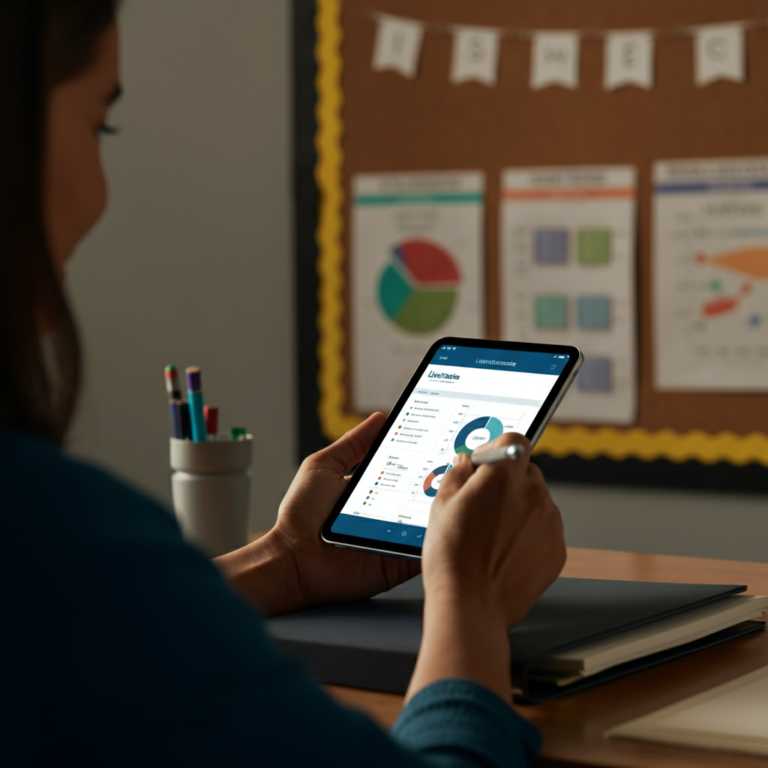If you’re a teacher or school administrator looking for an efficient way to manage grades and communicate with parents, you’ve come across LiveGrades. This grading platform has gained significant popularity among educators for its user-friendly design and robust features that streamline classroom management.
But what makes LiveGrades stand out? Does it genuinely improve grading efficiency? And how does it foster better communication between schools and families? This LiveGrades review will walk you through everything you need to know, including its features, benefits, and why it may—or may not—be the right fit for your school.
Table of Contents
Why is LiveGrades Popular Among Teachers and Administrators?
LiveGrades was built with educators in mind. At its core, it streamlines grading, simplifies communication, and provides tools to monitor student performance. Teachers consistently praise its ability to adapt to various educational settings, making it a trusted tool in schools across different grade levels.
Let’s break down everything LiveGrades offers to make managing assignments and grades smoother.
Ease of Use and Simple Setup
One of the biggest concerns when adopting new technology in schools is how complicated it will be to get started. Fortunately, LiveGrades excels here.
- Minimal Setup Time: Setting up LiveGrades takes very little time, which is a massive plus for educators wanting to start quickly.
- Intuitive Interface: Its simple layout means teachers and admins don’t need to worry about long training sessions. Many users report they could figure out the system in just a short amount of time.
This ease of use makes it ideal for teachers to juggle multiple priorities and ensures no time is wasted during implementation.
Flexibility and Customization
Customization matters regarding grading platforms because no two classrooms function precisely the same. LiveGrades offers impressive flexibility to suit varying needs.
- Tailored Grading Policies: Teachers can adjust the platform to align with their specific grading policies, ensuring that the system matches their classroom structure.
- Custom Reports: Whether it’s tracking grades or student engagement, LiveGrades lets teachers create reports tailored to their needs. This makes analyzing and presenting performance metrics easier during meetings or parent-teacher conferences.
Tracking Student Behavior
LiveGrades goes beyond simply recording grades. It also supports behaviour tracking, enabling teachers to view student performance holistically.
- Quick Updates: With just a few clicks, teachers can reward or deduct points based on student behaviour. This system ensures updates are fast and don’t disrupt class flow.
- Behaviour-Focused Learning: Including behaviour tracking alongside academic progress encourages students to build positive habits.
This feature simplifies classroom management and helps teachers monitor student engagement.
Communication with Parents
Communication between schools and families is crucial for every student’s success, and LiveGrades fosters this connection brilliantly.
- Progress Reports: Teachers can send regular progress updates to parents, informing them about their child’s achievements and areas for improvement.
- Enhanced Transparency: By getting real-time information about grades, parents stay involved and can provide better support from home.
This focus on transparency and collaboration bridges any gaps between school and home.
Streamlining Assignments
LiveGrades makes managing assignments much more manageable, both for teachers and students.
- Assignment Templates: Teachers can create reusable templates for assignments, saving time on repetitive tasks.
- Duplicate Assignments Across Classes: With just a few clicks, assignments can be duplicated across different classes or grading periods, ensuring consistency across coursework.
These features empower teachers to focus more on teaching and less on administrative tasks.
Built-in Grade Marks
LiveGrades includes several pre-defined grade marks that make the grading process seamless.
- Pre-set Marks: Marks like ‘E’ for excused assignments and ‘M’ for missing assignments help standardize grading.
- Uniformity Across Classes: These pre-defined marks ensure consistency in grading while keeping things efficient for teachers.
Detailed Reports
Good data drives smarter decisions. LiveGrades offers various reports to help schools analyze student performance.
- Performance Analysis: Use predetermined reports or create your own to understand students’ progress.
- Ease of Sharing: Share these reports with administrators, parents, or students as needed to ensure everyone stays on the same page.
From visual summaries to granular data, the reporting capabilities of LiveGrades leave little to be desired.
Efficiency and Time-Saving
One of the most appreciated aspects of LiveGrades is the time it saves teachers.
- Automated Calculations: Say goodbye to manual grade calculations. LiveGrades does it for you, reducing errors and workload.
- Streamlined Workflow: With everything in one place—grading, attendance, communication—it’s easier to maintain focus and stay organized.
Teachers report a significant reduction in time spent on grading and administrative tasks, freeing them to focus on what truly matters—teaching.
Encourage Collaboration and Communication
LiveGrades doesn’t just help teachers and parents communicate; it fosters a sense of community.
- Collaborative Environment: Teachers can easily share data with administrators and other staff members.
- Transparent Updates for Families: Parents always have a clear view of their child’s performance without waiting for quarterly report cards.
This feature creates a collaborative environment where teachers and parents work toward the student’s success.
FAQs About LiveGrades
1. What is LiveGrades?
LiveGrades is an online platform designed to streamline grade management, behaviour tracking, and parent-teacher communication for educators.
2. Can I customize grading policies?
Yes, LiveGrades allows teachers to customize grading policies to meet the needs of their classes and schools.
3. Is LiveGrades challenging to set up?
Not at all. The platform boasts a user-friendly interface and minimal setup time, making it easy for teachers to start.
4. Does LiveGrades support parent-teacher communication?
Teachers can send regular progress reports and updates to parents, fostering better communication between home and school.
5. What types of reports can LiveGrades generate?
LiveGrades offers various reports, such as performance summaries, attendance reports, and behaviour analyses, which help educators monitor and share student progress.
Why LiveGrades is Worth Considering
LiveGrades is more than just a grading tool—it’s a comprehensive platform that helps teachers save time, improve communication, and enhance the school learning experience.
If you’re an educator or administrator looking to streamline your grading process while fostering more substantial connections with parents, LiveGrades is worth trying. Its intuitive design and powerful features have earned widespread praise from users, making it a valuable tool for modern classrooms.
Take the next step in transforming your classroom management—explore LiveGrades today.