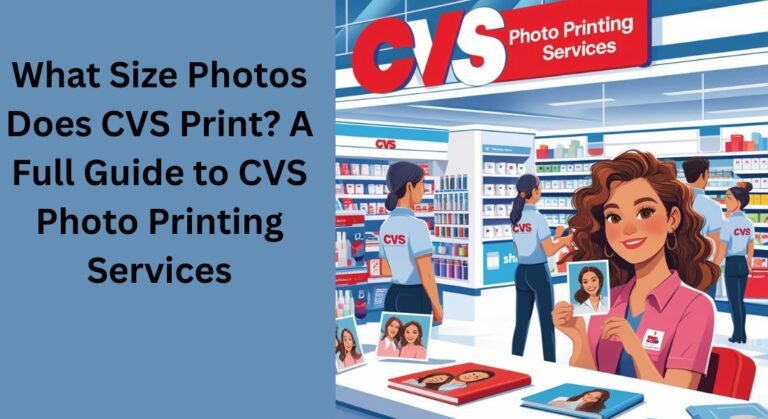If you’ve captured special memories on your phone or camera, printing them is the perfect way to bring them to life. CVS makes that easy with their accessible photo printing services. Whether you need basic prints, enlargements, or photo gifts, CVS Photo provides a wide selection of sizes and formats both online and in-store.
This article will explore the photo sizes CVS prints, how to use the CVS Photo app, online services, and even how it compares with Walgreens Photo and Target Photo Printing options. We’ll also give tips on saving with a CVS Photo coupon.
📏 What Size Photos Does CVS Print?
CVS offers a wide variety of print sizes to suit everything from casual snapshots to frame-worthy enlargements.
✅ Standard Print Sizes:
- 4×6 inches – Most popular size, perfect for photo albums
- 5×7 inches – Ideal for tabletop frames and gifts
- 8×10 inches – Great for wall decor or special portraits
✅ Large Format Prints:
- 11×14 inches
- 12×18 inches
- 16×20 inches
- 20×30 inches
Large prints are ideal for posters and high-quality displays, though they are usually available for mail delivery rather than same-day pickup.
✅ Specialty Sizes:
- 2×2 inches – Used for passport and ID photos
- Square prints (6×6, 8×8) – Great for Instagram-style images
- Collage prints – Multiple photos in one print, usually 8×10 or larger
🌐 What Size Photos Does CVS Print Online?
The CVS Photo website makes it simple to upload and print your images in a variety of sizes. Here’s what you get:
- Full access to all print sizes (standard and large)
- Custom photo gifts like mugs, canvases, and calendars
- Same-day pickup for 4×6, 5×7, and 8×10 prints
- Ship-to-home option for enlargements and photo books
You can also crop, edit, and preview your prints before checkout.
📱 What Size Photos Does CVS Print App?
The CVS Photo app gives you mobile access to the same services as their website. You can:
- Upload photos directly from your phone gallery, Instagram, or Facebook
- Choose from 4×6, 5×7, and 8×10 sizes for same-day pickup
- Order canvas prints, cards, and gifts
- Access exclusive app-only CVS Photo coupons
Using the app is great when you’re on the go and want quick access to your digital images.
🖼️ CVS Photo Printing: Easy and Fast
CVS offers convenient photo printing at over 7,000 locations across the U.S. Here’s how it works:
- In-store kiosks: Bring in a USB drive, memory card, or connect your phone
- Online orders: Upload photos on CVSPhoto.com
- CVS app: Easy mobile ordering and same-day pickup
Most common sizes like 4×6 and 5×7 can be printed in under an hour at many stores.
💸 CVS Photo Coupon: Save on Prints
Before you check out, be sure to look for CVS Photo coupons. These can often be found:
- On the CVS Photo homepage
- Through the CVS mobile app
- In weekly store flyers or emails
Typical deals include:
- Buy one, get one free prints
- 30% off photo books
- Discounts on same-day orders
🛒 How CVS Photo Compares to Walgreens and Target
If you’re wondering how CVS stacks up against other stores like Walgreens Photo or Target Photo Printing, here’s a quick comparison:
| Feature | CVS Photo | Walgreens Photo | Target Photo Printing |
|---|---|---|---|
| Print Sizes | 4×6 to 20×30 | 4×4 to 24×36 | 4×6 to 16×20 |
| Same-Day Pickup | Yes (most sizes) | Yes (more locations) | Limited |
| Online Ordering | Yes | Yes | Through partner services |
| App Available | Yes | Yes | No |
| Coupons Offered | Frequently | Frequently | Rare |
CVS and Walgreens are both great for convenience and same-day service, while Target Photo may have more limited print options depending on location.
🖨️ Printing Tips for Best Results at CVS
Here are a few tips for getting the best-looking prints:
- Use high-resolution images (at least 300 dpi for large prints)
- Check cropping tools when ordering online to ensure your subject stays in frame
- Choose glossy or matte finish based on your preference
- Use CVS Photo coupons at checkout for extra savings
✅ Final Thoughts: What Size Photos Does CVS Print?
CVS Photo offers a wide variety of print sizes, including:
- Standard prints (4×6, 5×7, 8×10)
- Large format prints (11×14 to 20×30)
- Passport photos (2×2)
- Square and collage prints
- Custom gifts and canvas options
Whether you’re printing via the CVS Photo app, online, or in-store, the process is quick and user-friendly. And with frequent CVS Photo coupons, it’s affordable too.
So if you’re looking to preserve your favorite photos or create personalized gifts, CVS Photo has everything you need in one convenient place.