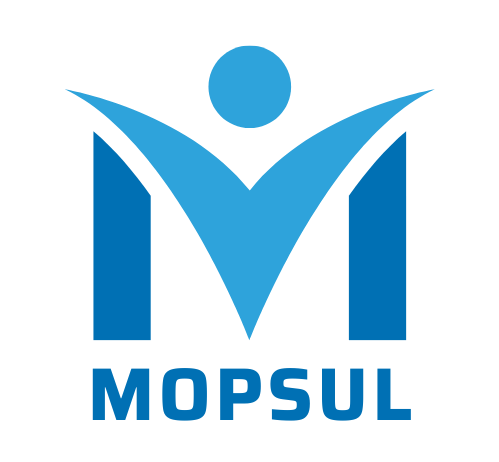Do you know that almost half of the Google searches are for local businesses? Yes! A Google representative at the Secrets of Local Search conference at Google HQ mentioned that 46% of Google searches have local intent. There’s no denying that local SEO is important for businesses, but what about businesses that have a presence in multiple locations? Instead of optimizing for one location, you have to do it for multiple locations.
Essentially, you have to create and manage local SEO strategies for every location. But this work is quite hectic and challenging for business owners like you as you need to keep them all consistent. So, most businesses require Professional SEO Services to get the job done right. However, for your information, in this article, we will explore ten steps to do local SEO for multiple locations. Let’s begin!
Table of Contents
Steps to Optimise Local SEO for Multiple Locations
Here’s a 10-step process to ensure all your business locations are optimised for local SEO Services. This will help you learn how you can appear in multiple location searches for one website, why website optimisation matters, and what your potential customers are looking for.
1. Do a Competitor Analysis
Competitor analysis helps you learn about your competitors in different locations. Through in-depth research, you can learn about their strengths and weaknesses. You should find out which local search competitors rank for your exact keywords. Analyse their websites, backlinks, citations, and Google Business Profiles and find the positives and negatives in them to improve your strategy.
2. Make a Google Business Profile for Each Location
For multiple-location SEO, you need a complete Google Business Profile. You don’t need to fill in every detail, though. But make sure to provide all the relevant information regarding your business. This includes your location code, business name, address, locality and sub-locality, latitude and longitude, contact number, website, primary and additional categories, opening hours, logo, cover photo, amenities, payment methods and more.
3. Create a Location Page for Every Business Location
You need to create a dedicated location page on your website. Each of your Google Business Profiles must have its own location page. Every location page must include your location in the URL, title tags, meta descriptions, headings and main content. Also, it must mention the name, address, phone number, opening hours, facilities, and unique content for every page. Add internal links to relevant pages and embed Google Maps.
4. Optimise for Local Keywords
As a multi-location brand, you must target the right keywords for each location. There are different types of keywords your potential customers use. For example, explicit, implicit and informational local keywords. Explicit local keywords include phrases that include location, such as ‘marketing agency London’.
Implicit local keywords include phrases without location, such as ‘marketing agency’. Informational local keywords include additional qualifiers with words, such as ‘best marketing agency in London”.
5. Create Localised Content
Local content strengthens your local presence for search engines, but at the same time, it also serves the needs of your local audience. For this, you can publish blogs that address local search queries, answer localised FAQs on your location pages, publish content on local 3rd party sites, run local competitions, promotions and surveys and more.
6. Build an Internal Linking Structure
Internal linking helps search engines understand your website structure and related pages. This is especially useful in the case of multi-location SEO, as it groups and connects your location pages with the rest of your website. This also builds up the connection between all your business locations and related content. Make sure that the content includes local NAP (name, address, and phone number) details, keywords and localised content.
7. Use Schema Markup
Schema markup helps Google understand your content on web pages. The search results provide correlated information, such as review scores and sitelinks. When search engines show a sitelink with your search result that has been linked to your locations page, users find it easy to locate the nearest branch of your business. It helps them complete their actions faster and thus increases the click-through rate (CTR).
8. Get Local Backlinks for Each Location Page
Apart from the high-quality backlinks in general, you also need local backlinks for your location pages. To get local backlinks, you can analyse your competitors’ link profiles, guest post on local websites, create local directory profiles, collaborate with local content creators, do press releases about relevant news and run local promotions.
9. Manage Your Citations
Citations are easier to earn than backlinks, though the latter is more powerful. They include any online mention of your business or brand’s name and any amount of information regarding your business, such as name, address, phone number, and description. You need to have local citations for each of your business locations.
10. Manage Your Online Reviews
Reviews help build your credibility and reputation for both search engines and potential customers. They improve your rankings and increase conversions. Here, numbers also matter. People are more likely to choose a business with a 3.8-star rating from 200 reviews than a business with a 5-star rating from 5 reviews. Address the negative reviews by resolving the issue and asking the customer to change the review.
On a Final Note
A good local SEO strategy for multiple locations gets your business in front of the local people who are ready to click and buy. So, what are you waiting for? Follow the above-mentioned steps to connect with your target customers at multiple locations, or hire an experienced agency like Telsa Media that has already mastered the art of targeting multiple locations through local SEO. They are a leading digital marketing agency in the UK that has helped numerous businesses scale their revenue by using local SEO for multiple locations. Get in touch with them to discuss your SEO goals now.